HSI Display
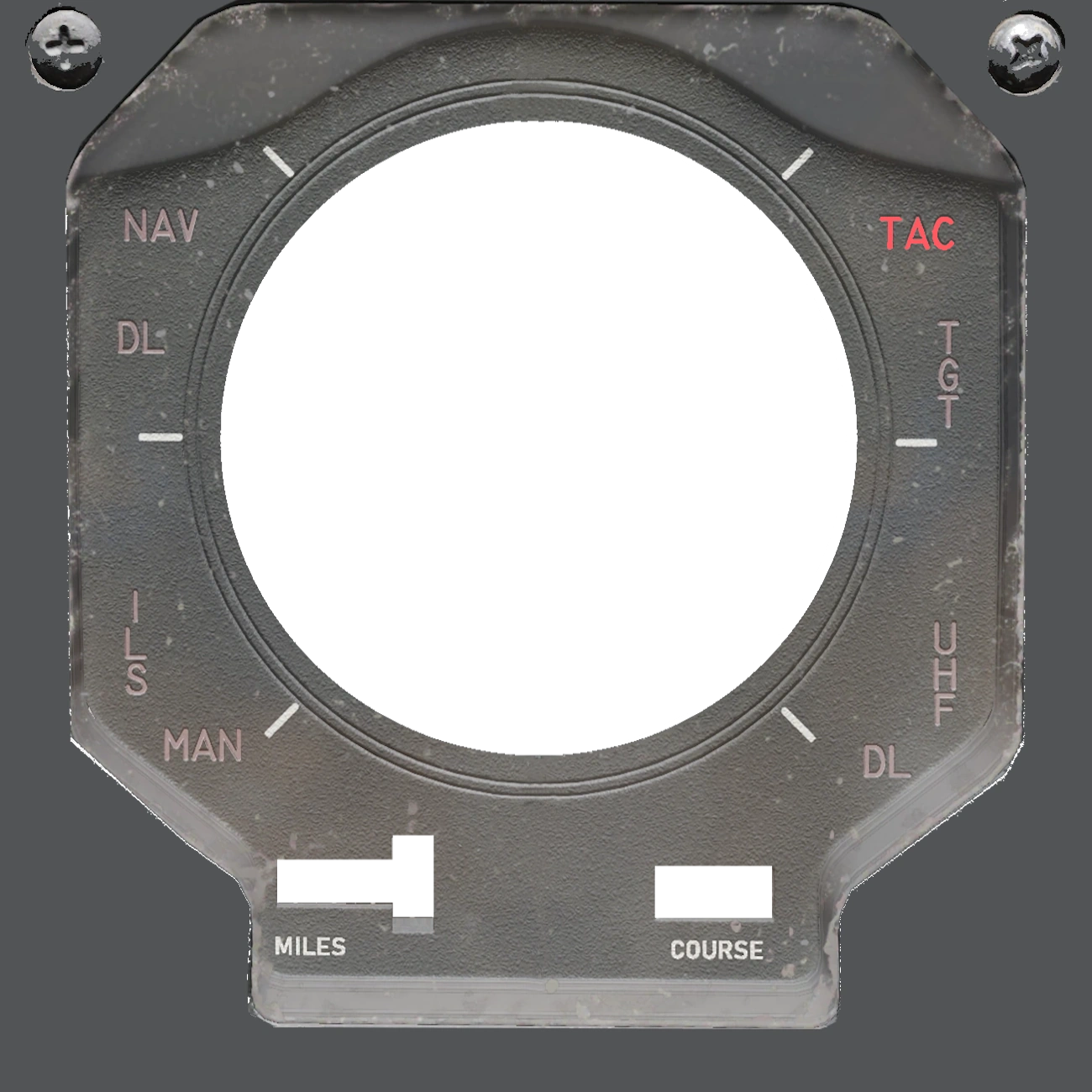

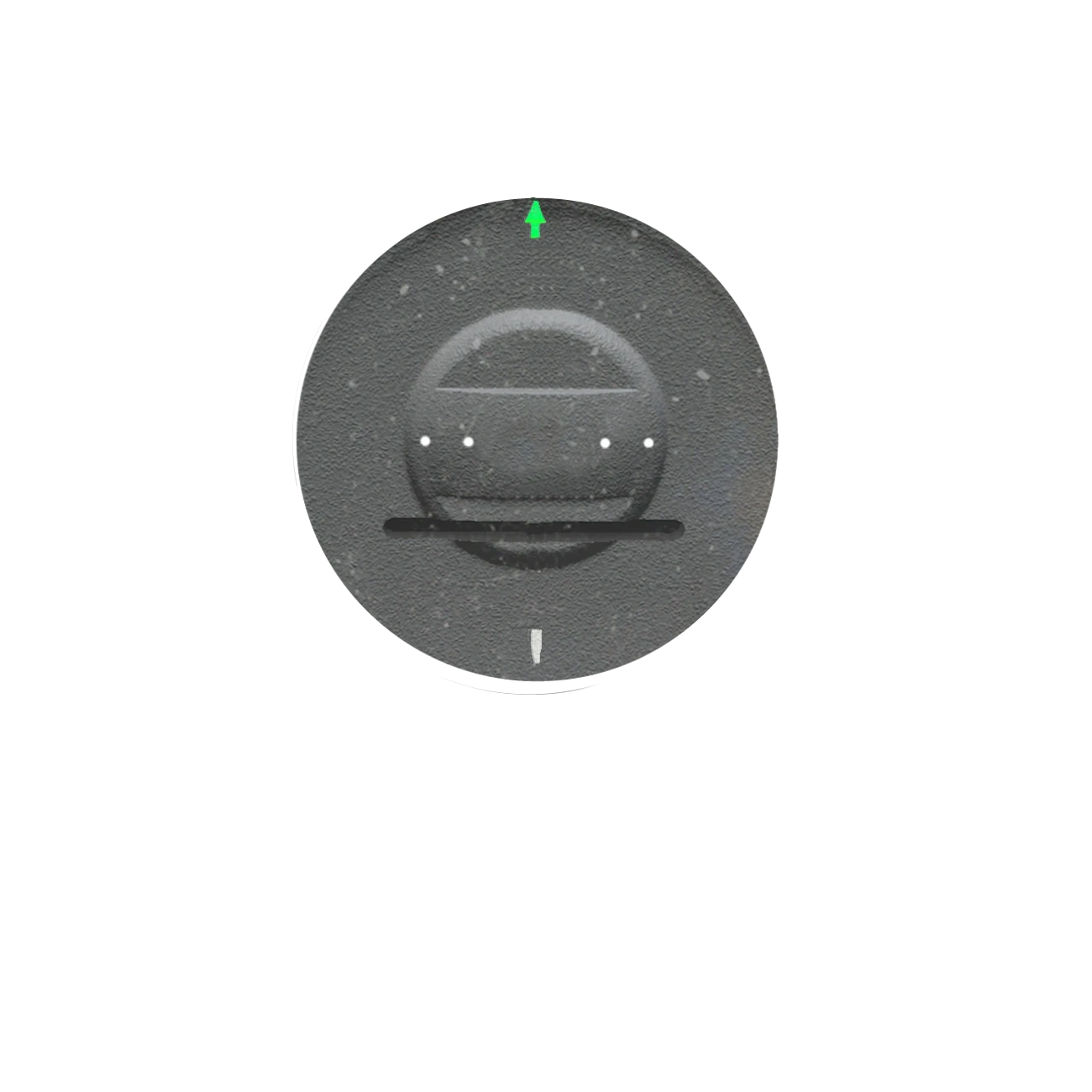
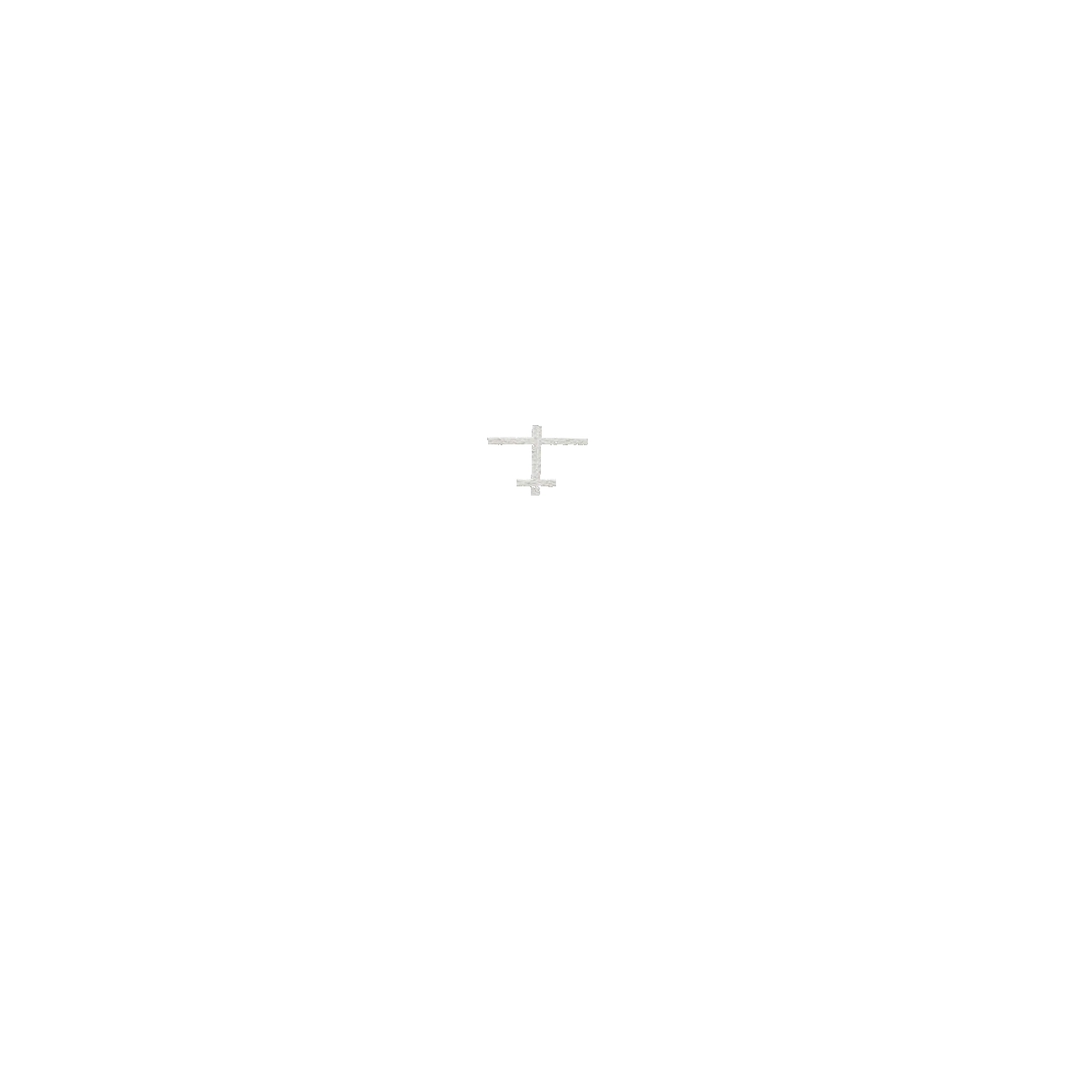
0
0
0
0

-1°
+1°
-10°
+10°
0
0
0

-1°
+1°
-10°
+10°


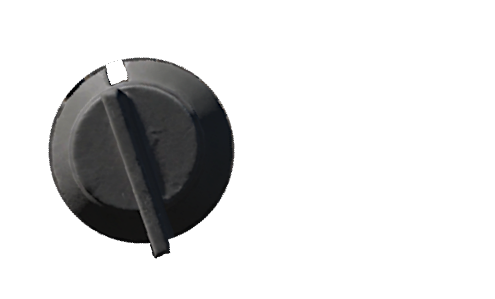
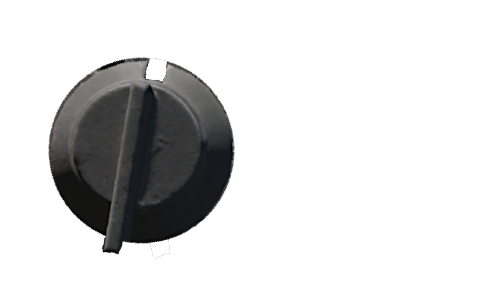

BDHI Display

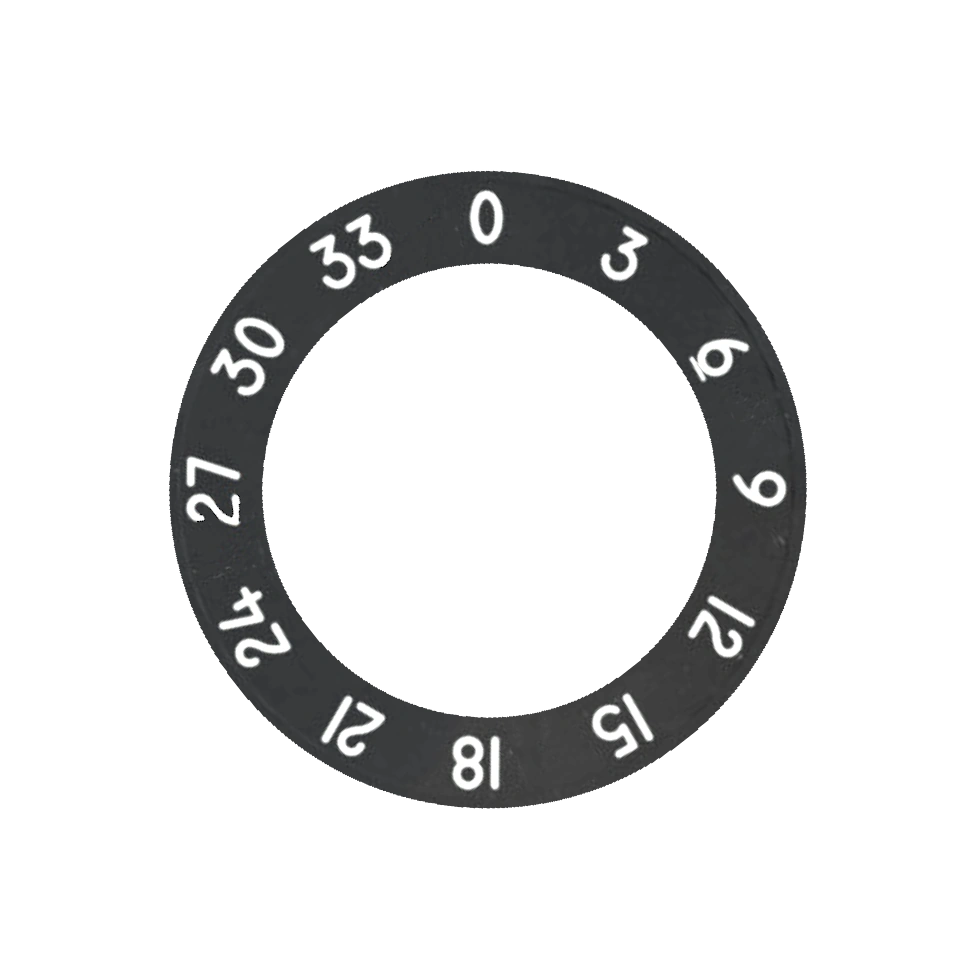
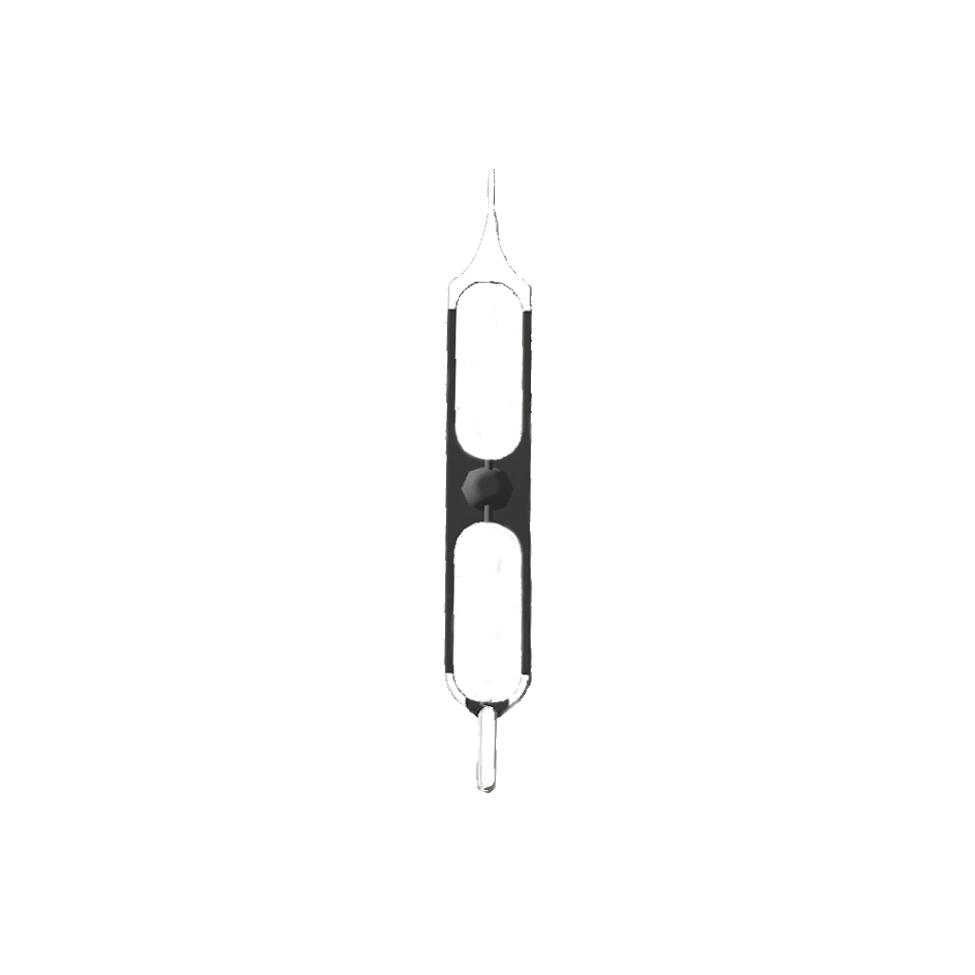
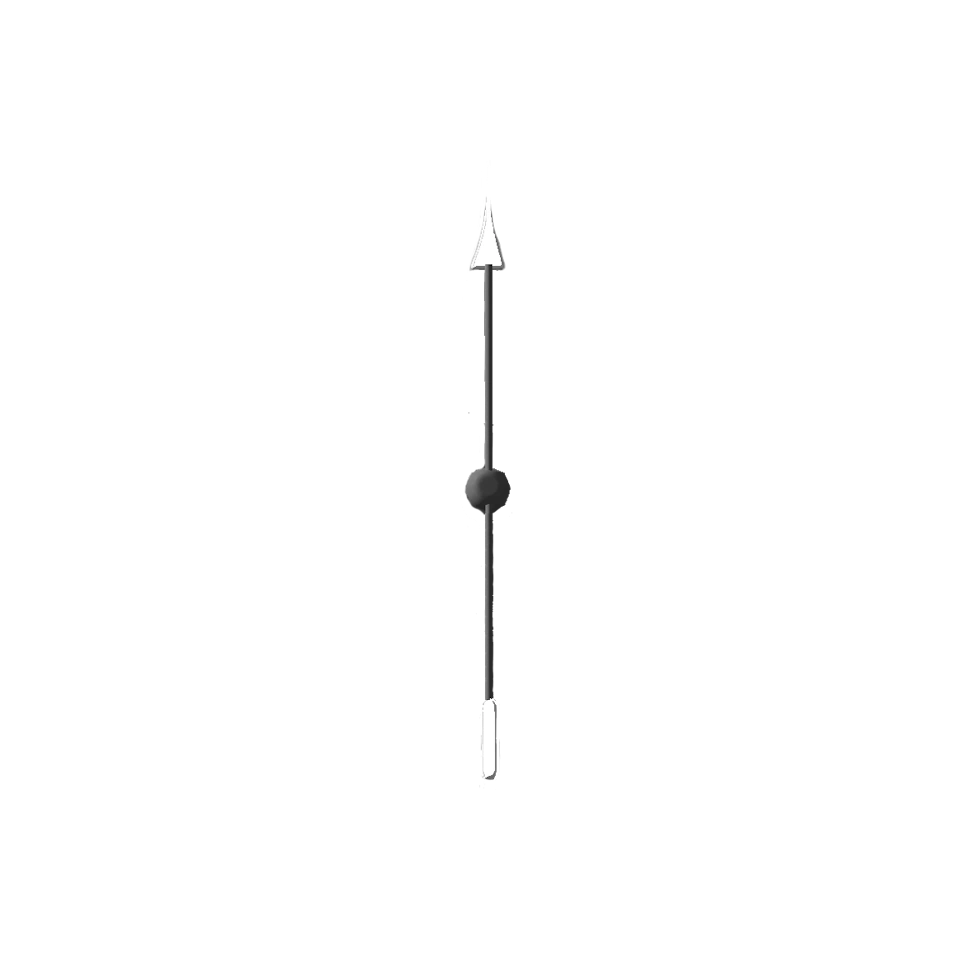
1
0
2
0
3
0
4
0


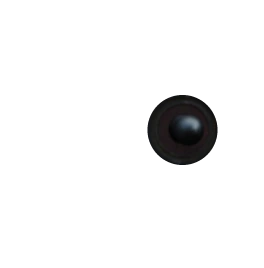
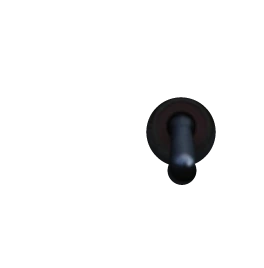
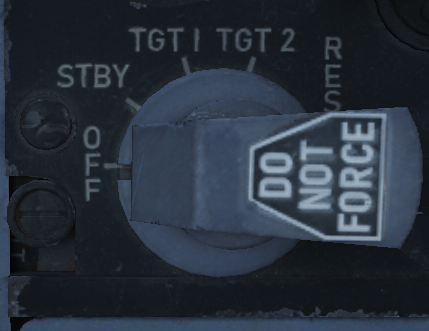
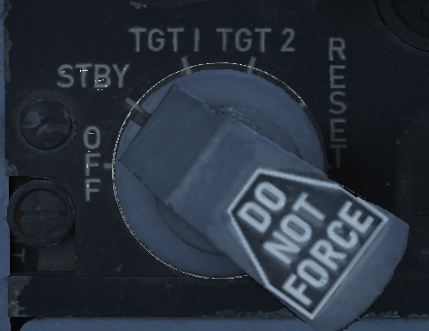
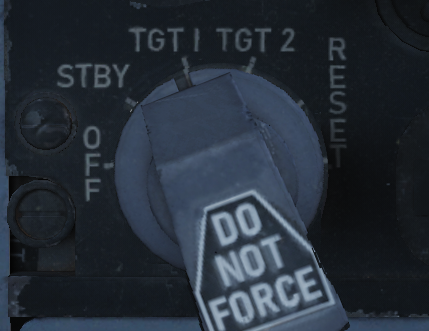
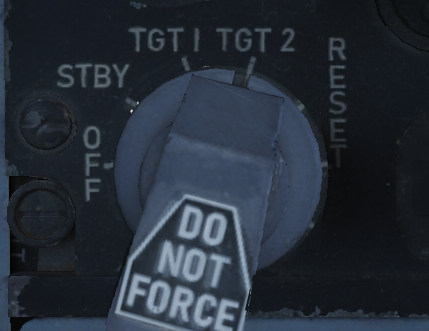
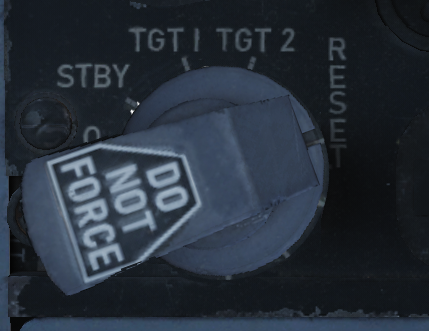
Tactical Display
---
TO/FROM: --- (---°) Course: ---° Heading: ---° CDI: ---°
Own Aircraft (F-4)
Own Aircraft Coordinates
N 00°00.000' E 000°00.000'
Fix/Fix
Fix/FIX Coordinates
N 00°00.000' E 000°00.000'
Wind Settings
Wind Information
Wind: 270° @ 0 kts | Mag Var: 0°
Ground Track: --- | Drift: ---